5-5 SpringCloud快速开发入门:服务消费者构建Hystrix Dashboard监控端点
迪丽瓦拉
2025-05-28 12:10:01
0次
接上一章节Hystrix Dashboard仪表盘监控服务搭建,这里讲讲服务消费者构建Hystrix Dashboard监控端点
服务消费者构建Hystrix Dashboard监控端点
Hystrix 仪表盘工程已经创建好了,现在我们需要有一个服务,让这个服务提供一个路径为/actuator/hystrix.stream 接口,然后就可以使用 Hystrix 仪表盘来对该服务进行监控了;
- 我们改造消费者服务,让其能提供/actuator/hystrix.stream 接口,步骤如下:
1、服务消费者项目需要有 hystrix 的依赖(之前已经加好了):
org.springframework.cloud spring-cloud-starter-netflix-hystrix 2.1.0.RELEASE 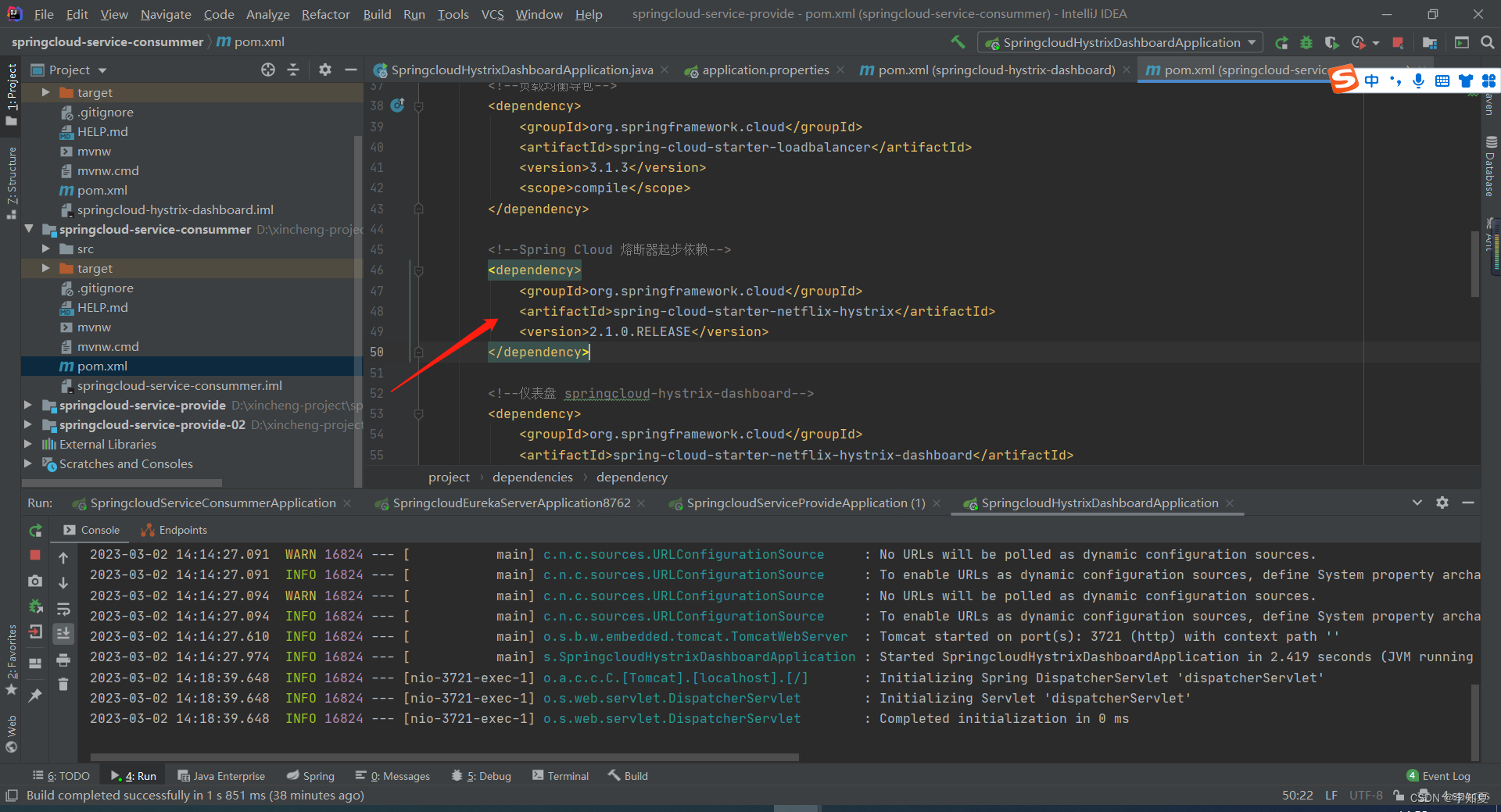
2、服务消费者项目需要有一个 spring boot 的服务监控依赖:
org.springframework.boot spring-boot-starter-actuator 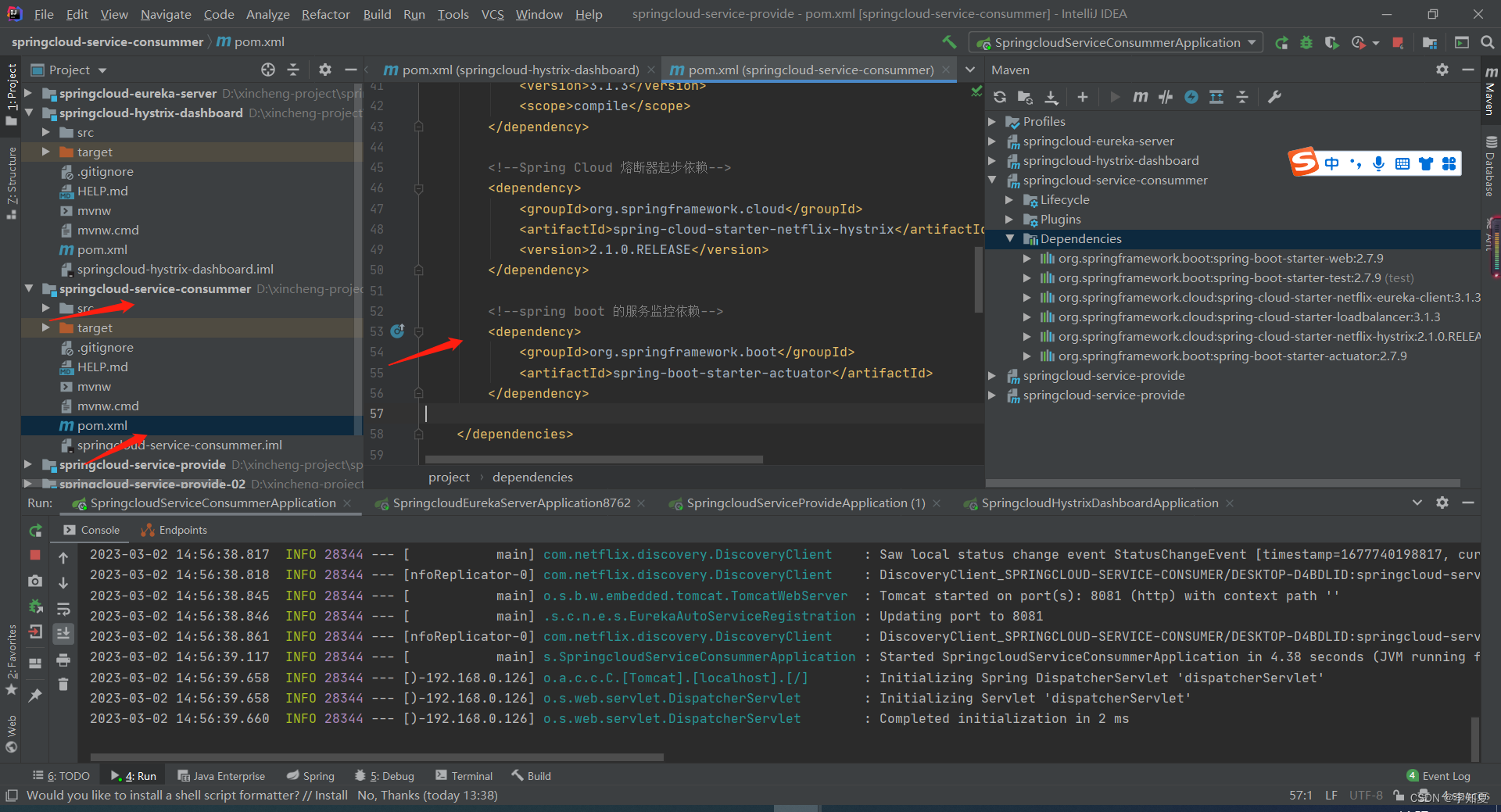
3、配置文件需要配置 spring boot 监控端点的访问权限:
#springboot的监控端点访问权限,*表示所有的访问端点都允许访问
management.endpoints.web.exposure.include=*
这个是用来暴露 endpoints 的,由于 endpoints 中会包含很多敏感信息,除
了 health 和 info 两个支持直接访问外,其他的默认不能直接访问,所以我们
让它都能访问,或者指定:
management.endpoints.web.exposure.include=hystrix.stream
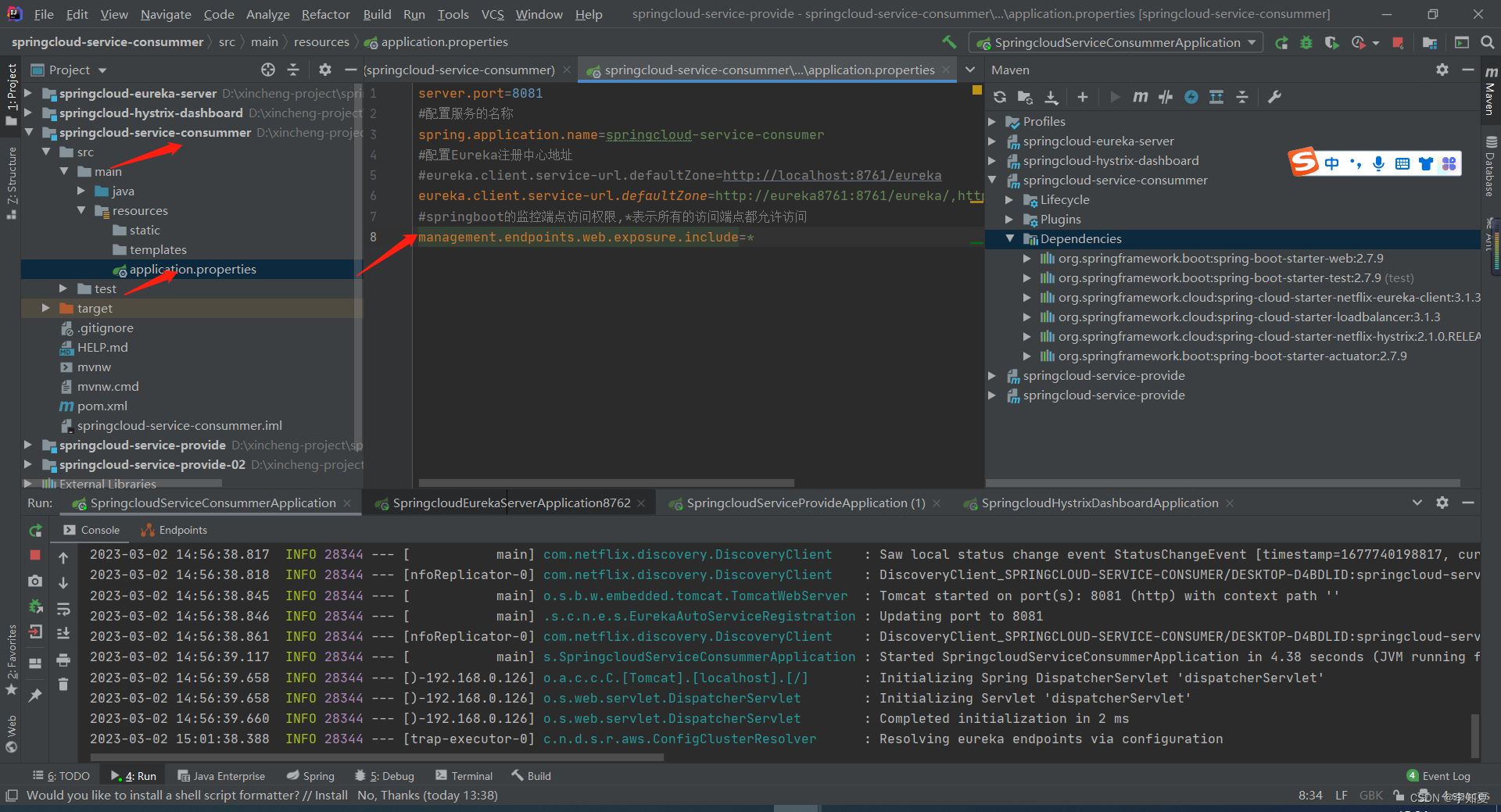
- 4、访问入口 http://localhost:8081/actuator/hystrix.stream
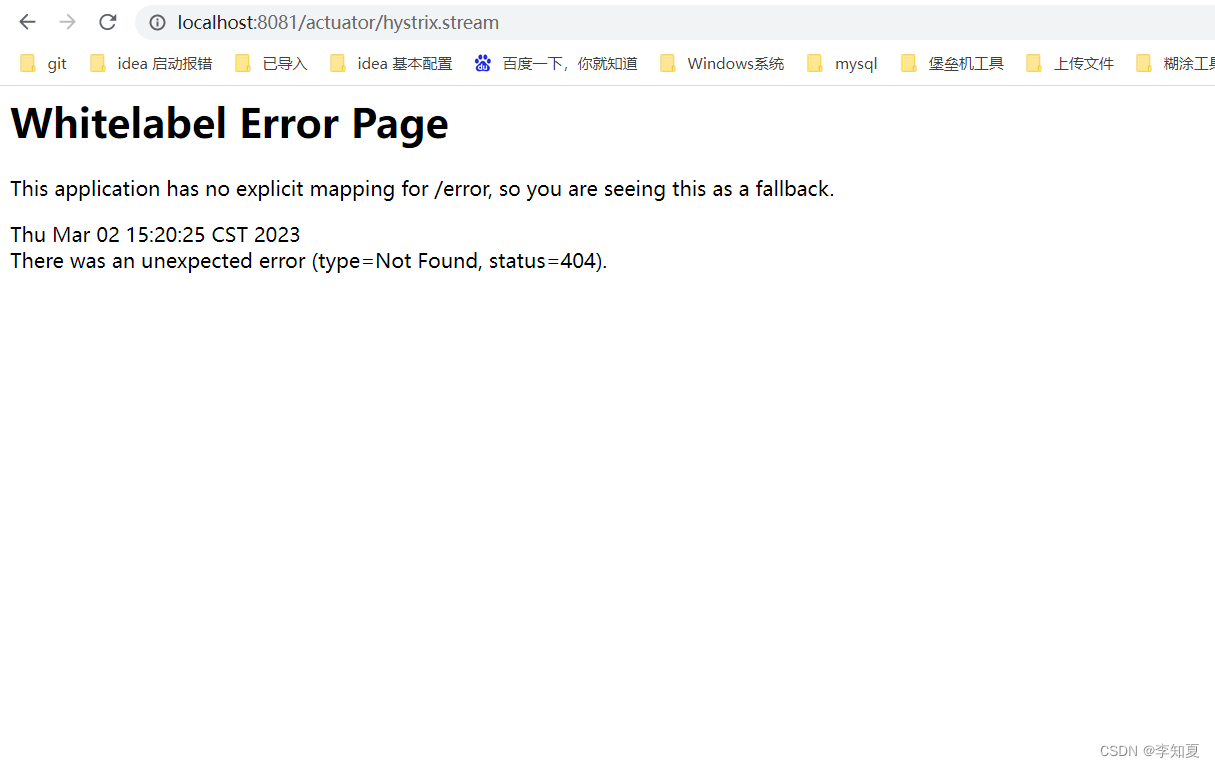
- 访问失败404 在启动类加入
@Beanpublic ServletRegistrationBean getServlet() {HystrixMetricsStreamServlet streamServlet = new HystrixMetricsStreamServlet();ServletRegistrationBean registrationBean = new ServletRegistrationBean(streamServlet);registrationBean.setLoadOnStartup(1);registrationBean.addUrlMappings("/actuator/hystrix.stream");//访问路径registrationBean.setName("hystrix.stream");return registrationBean;}
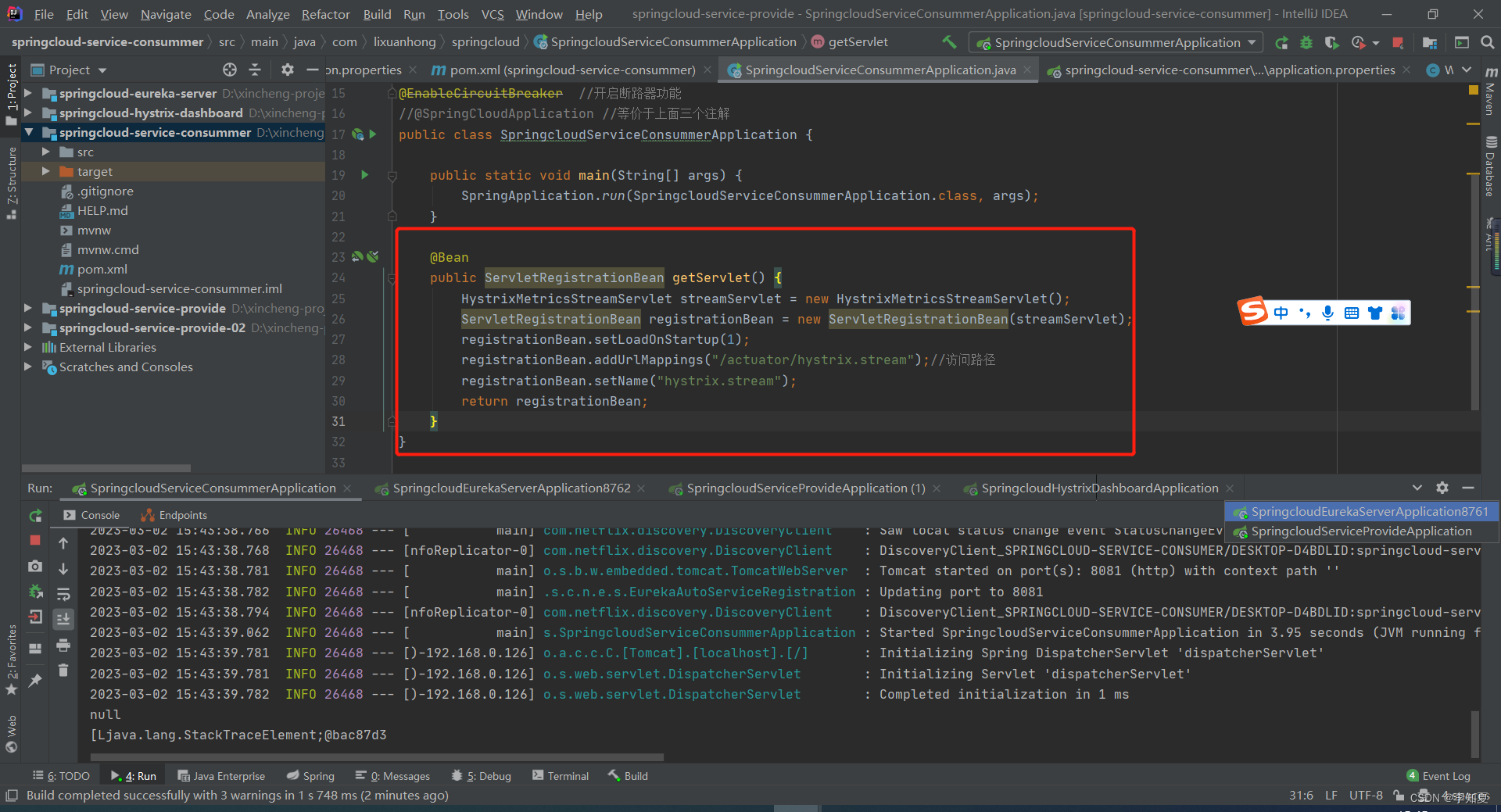
– 再次访问入口 http://localhost:8081/actuator/hystrix.stream
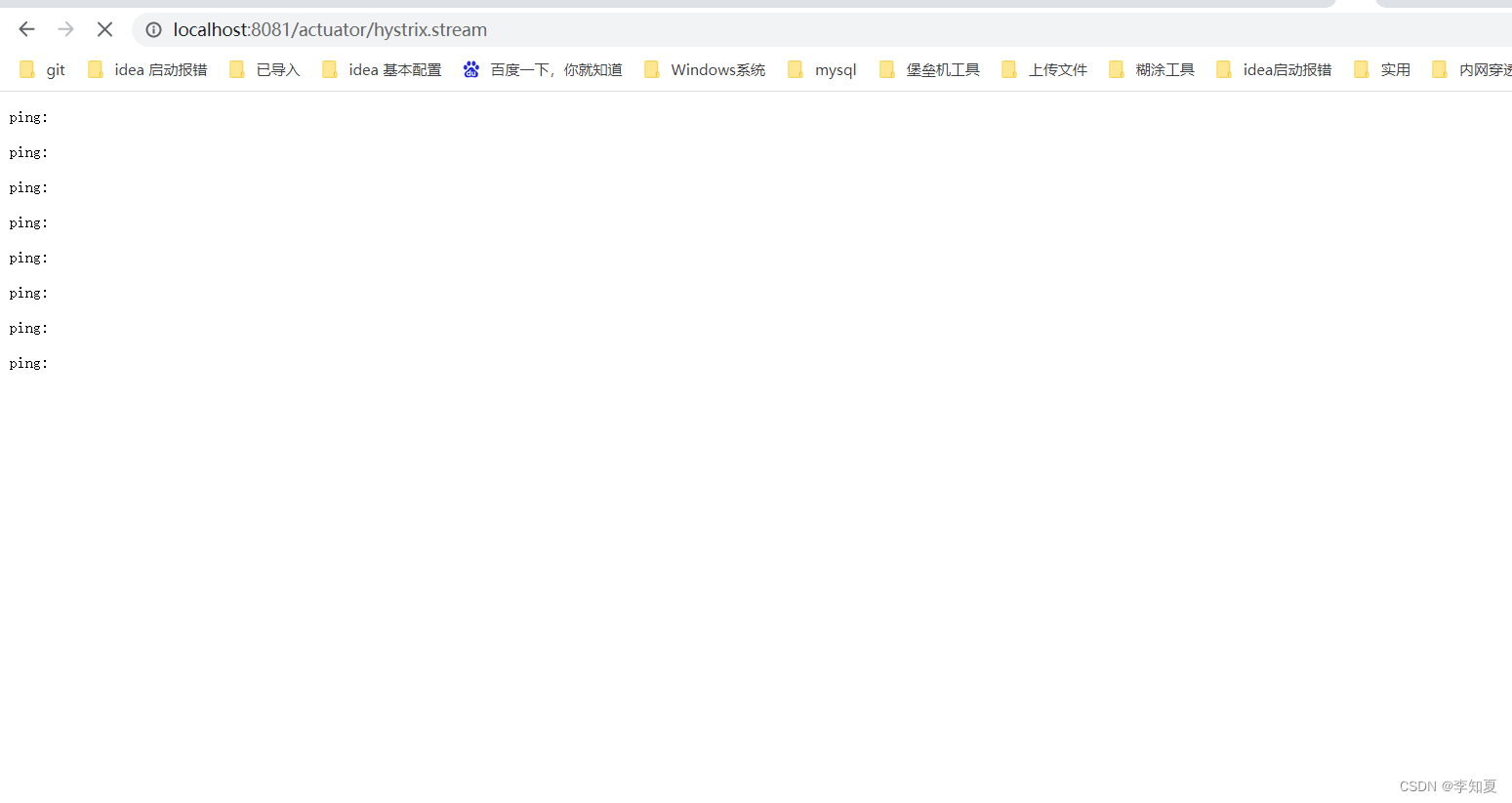
注意:这里有一个细节需要注意,要访问/hystrix.stream 接口,首先得访问
consumer 工程中的任意一个其他接口,否则直接访问/hystrix.stream 接口时
会输出出一连串的 ping: ping: …,先访问 consumer 中的带有熔断器的任意一个其他接口,
然后再访问/hystrix.stream 接口即可;

Hystrix Dashboard仪表盘监控数据解读
- 访问hystrix仪表盘监控,输入消费者服务端的/hystrix.stream路径,发现提示(Unable to connect to Command Metric Stream:无法连接到命令度量流)
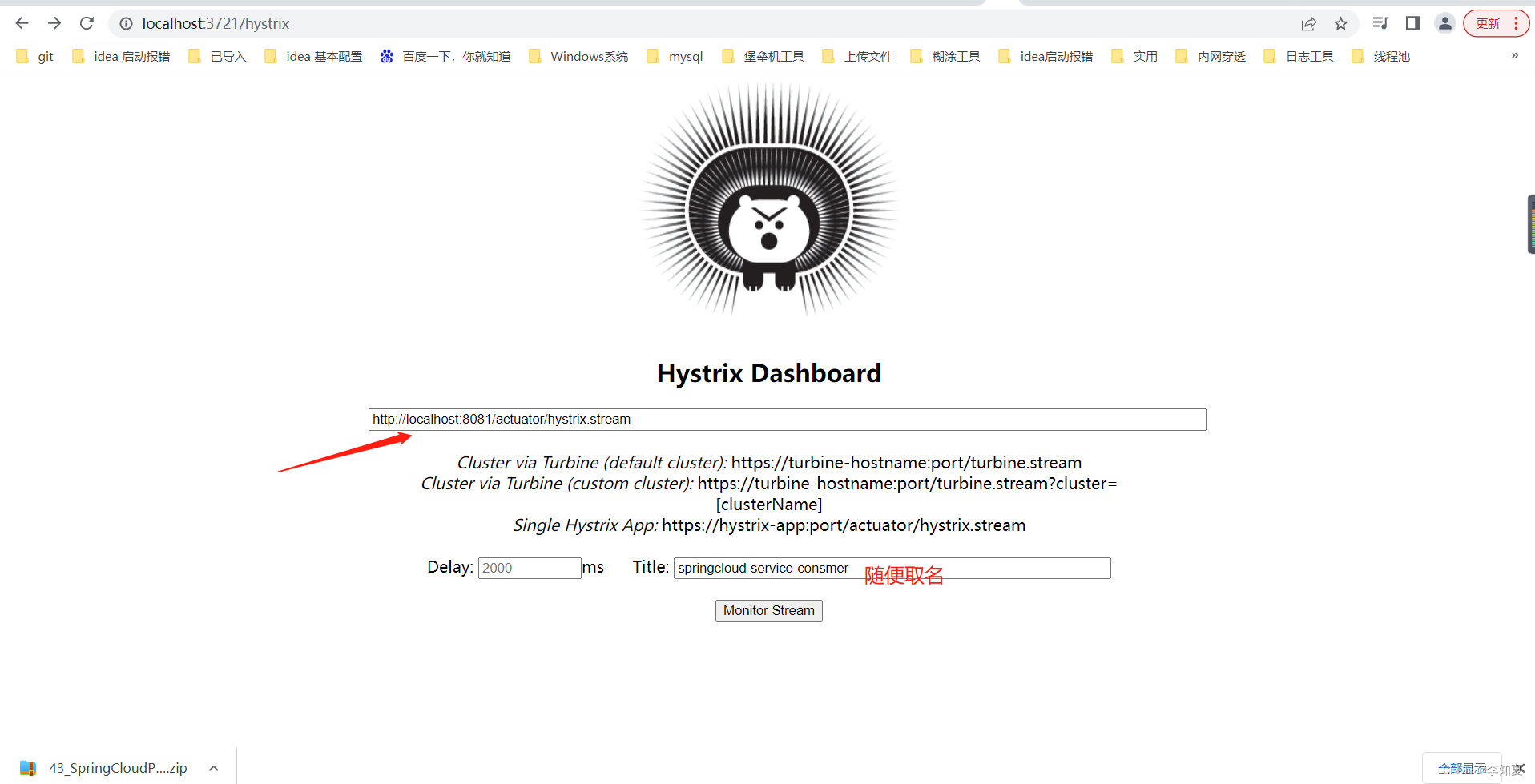
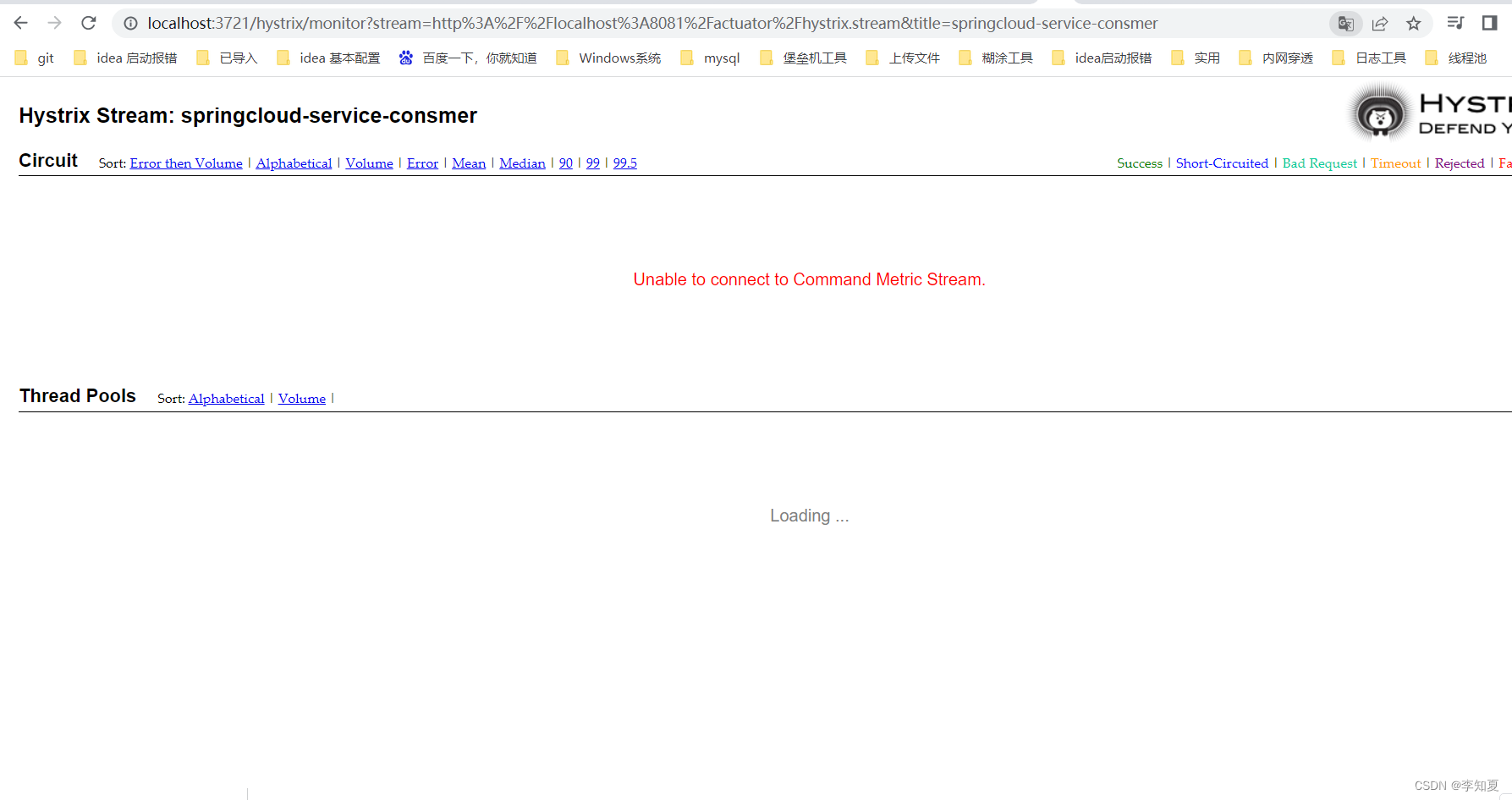
- 在hystrix-hashboard端配置文件添加以下配置(运行访问熔断监控页面的地址),重启hystrix-hashboard端服务
hystrix.dashboard.proxy-stream-allow-list=localhost
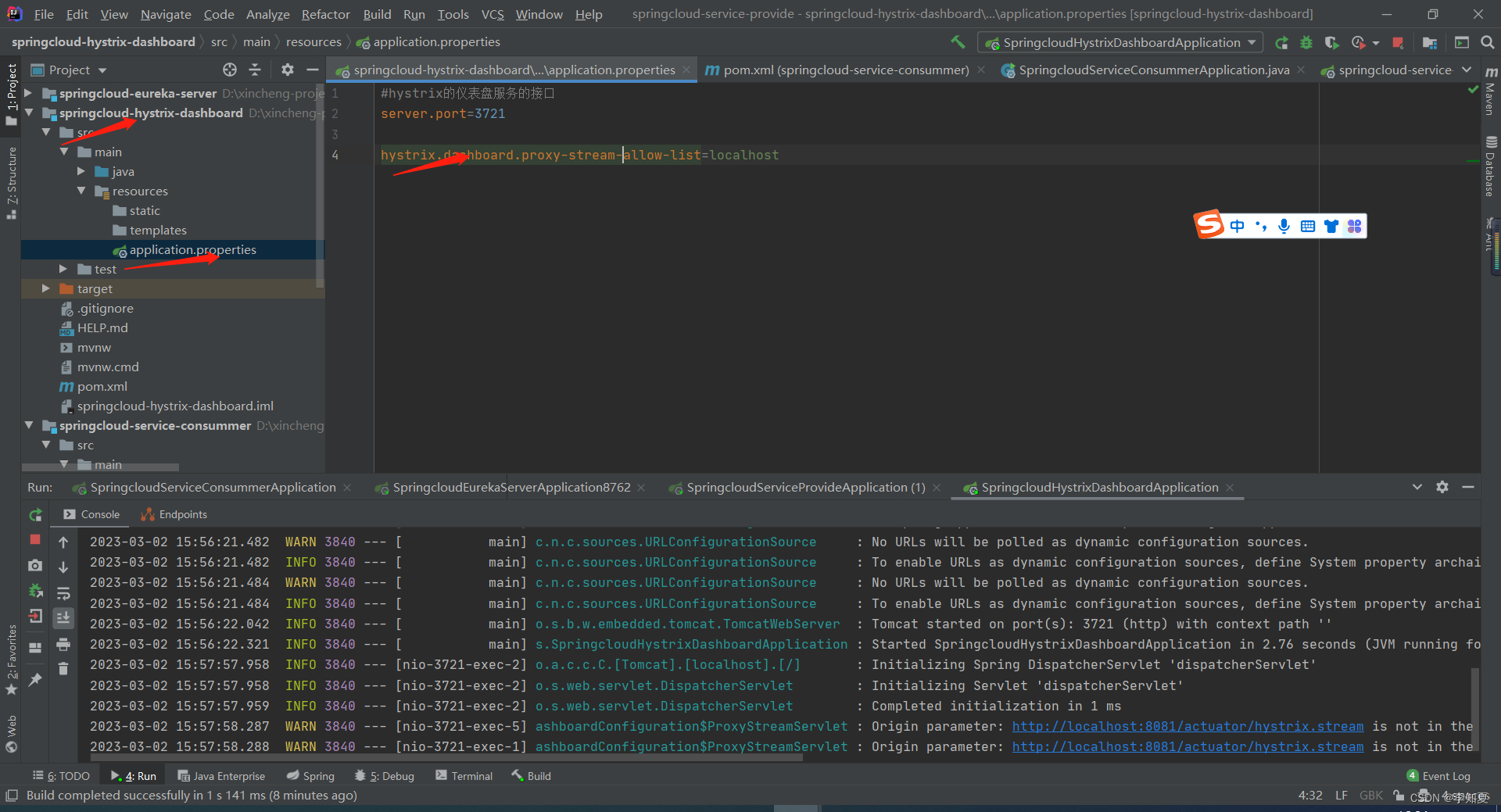
- 再次访问hystrix仪表盘监控,输入消费者服务端的/hystrix.stream路径
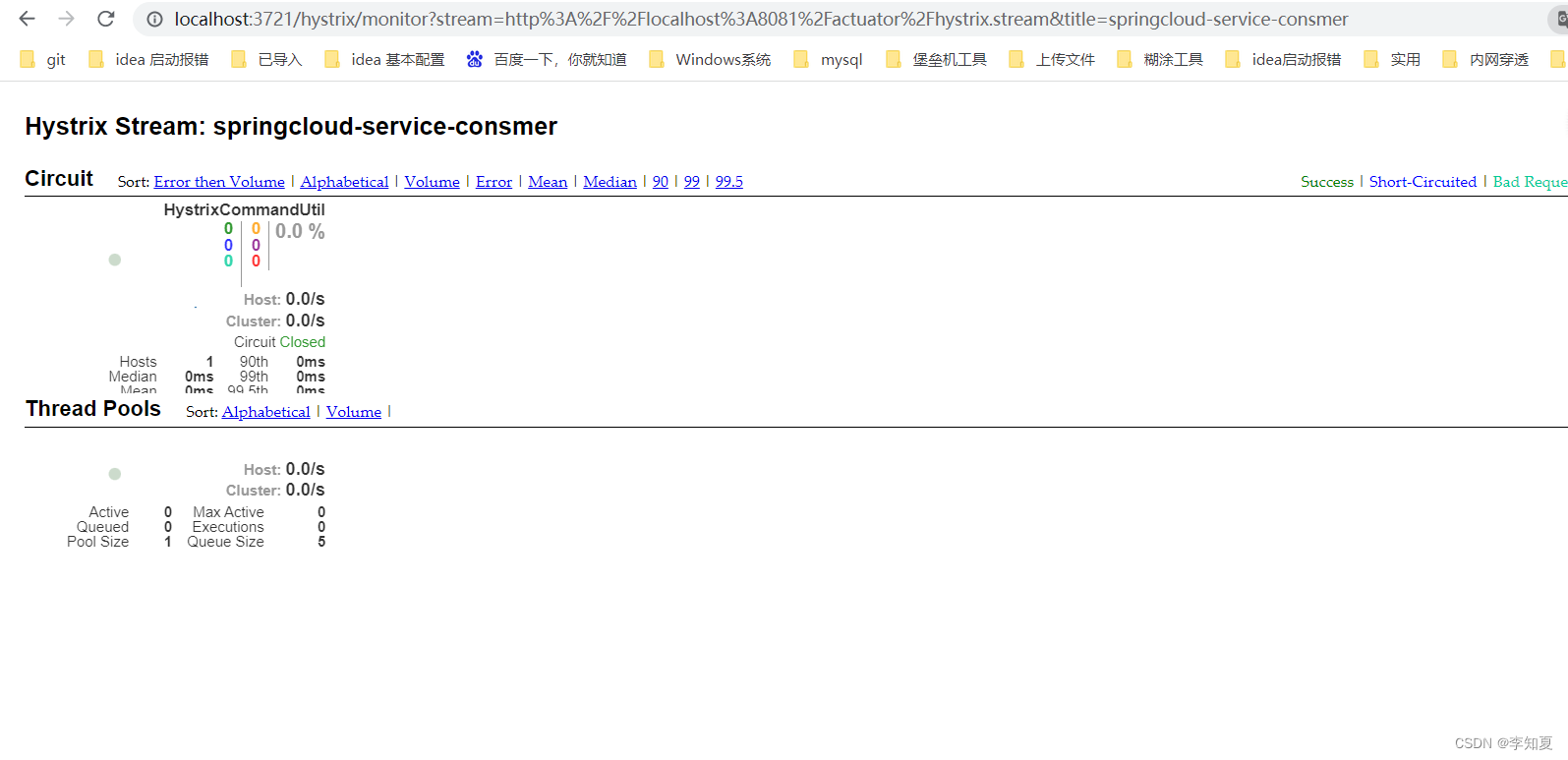
参数详解:
OK,仪表盘已经显示出来了,那么仪表盘上的各项数据都是什么意思呢?我们来看下面一张图:
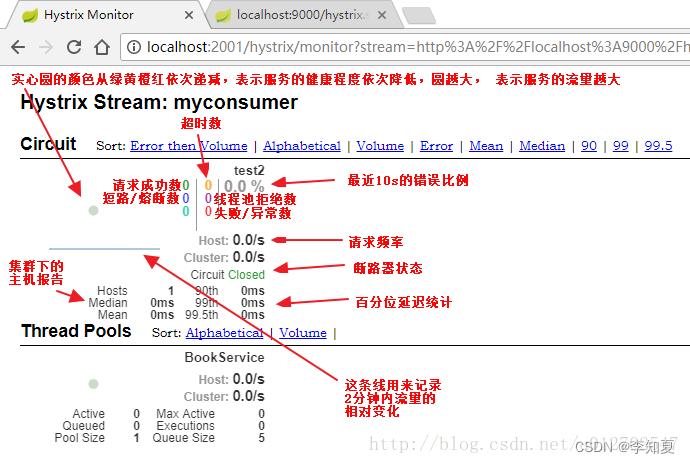
上一篇:java中的进程和线程的问题
相关内容
热门资讯
linux入门---制作进度条
了解缓冲区 我们首先来看看下面的操作: 我们首先创建了一个文件并在这个文件里面添加了...
C++ 机房预约系统(六):学...
8、 学生模块 8.1 学生子菜单、登录和注销 实现步骤: 在Student.cpp的...
A.机器学习入门算法(三):基...
机器学习算法(三):K近邻(k-nearest neigh...
数字温湿度传感器DHT11模块...
模块实例https://blog.csdn.net/qq_38393591/article/deta...
有限元三角形单元的等效节点力
文章目录前言一、重新复习一下有限元三角形单元的理论1、三角形单元的形函数(Nÿ...
Redis 所有支持的数据结构...
Redis 是一种开源的基于键值对存储的 NoSQL 数据库,支持多种数据结构。以下是...
win下pytorch安装—c...
安装目录一、cuda安装1.1、cuda版本选择1.2、下载安装二、cudnn安装三、pytorch...
MySQL基础-多表查询
文章目录MySQL基础-多表查询一、案例及引入1、基础概念2、笛卡尔积的理解二、多表查询的分类1、等...
keil调试专题篇
调试的前提是需要连接调试器比如STLINK。 然后点击菜单或者快捷图标均可进入调试模式。 如果前面...
MATLAB | 全网最详细网...
一篇超超超长,超超超全面网络图绘制教程,本篇基本能讲清楚所有绘制要点&#...
IHome主页 - 让你的浏览...
随着互联网的发展,人们越来越离不开浏览器了。每天上班、学习、娱乐,浏览器...
TCP 协议
一、TCP 协议概念 TCP即传输控制协议(Transmission Control ...
营业执照的经营范围有哪些
营业执照的经营范围有哪些 经营范围是指企业可以从事的生产经营与服务项目,是进行公司注册...
C++ 可变体(variant...
一、可变体(variant) 基础用法 Union的问题: 无法知道当前使用的类型是什...
血压计语音芯片,电子医疗设备声...
语音电子血压计是带有语音提示功能的电子血压计,测量前至测量结果全程语音播报...
MySQL OCP888题解0...
文章目录1、原题1.1、英文原题1.2、答案2、题目解析2.1、题干解析2.2、选项解析3、知识点3...
【2023-Pytorch-检...
(肆十二想说的一些话)Yolo这个系列我们已经更新了大概一年的时间,现在基本的流程也走走通了,包含数...
实战项目:保险行业用户分类
这里写目录标题1、项目介绍1.1 行业背景1.2 数据介绍2、代码实现导入数据探索数据处理列标签名异...
记录--我在前端干工地(thr...
这里给大家分享我在网上总结出来的一些知识,希望对大家有所帮助 前段时间接触了Th...
43 openEuler搭建A...
文章目录43 openEuler搭建Apache服务器-配置文件说明和管理模块43.1 配置文件说明...
